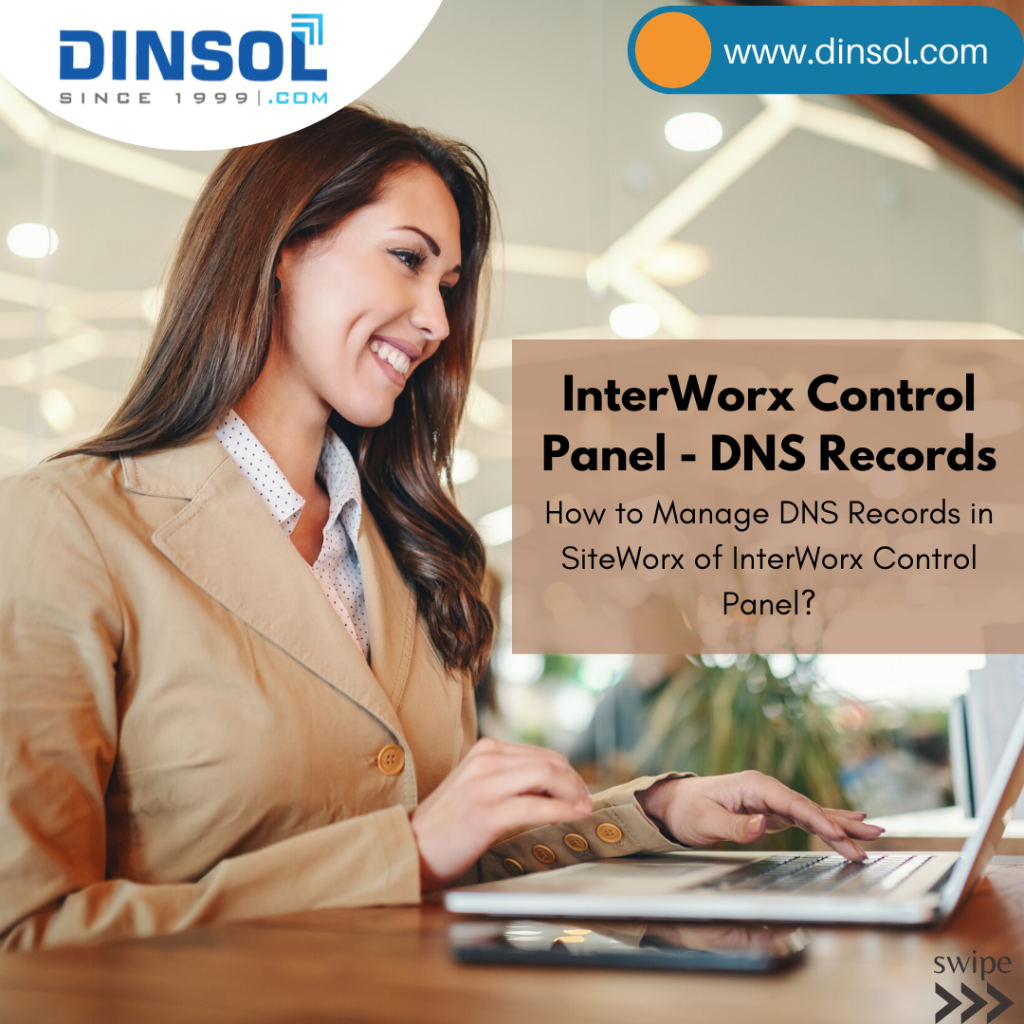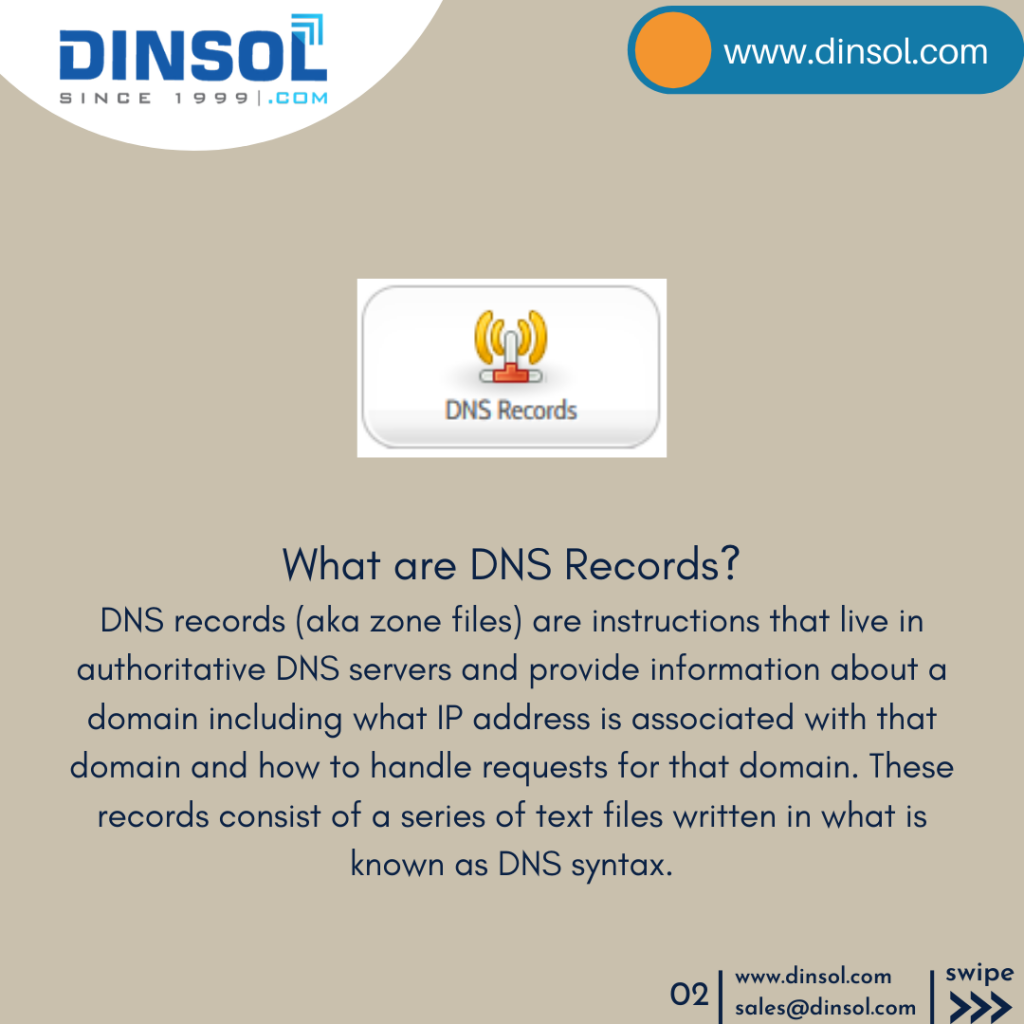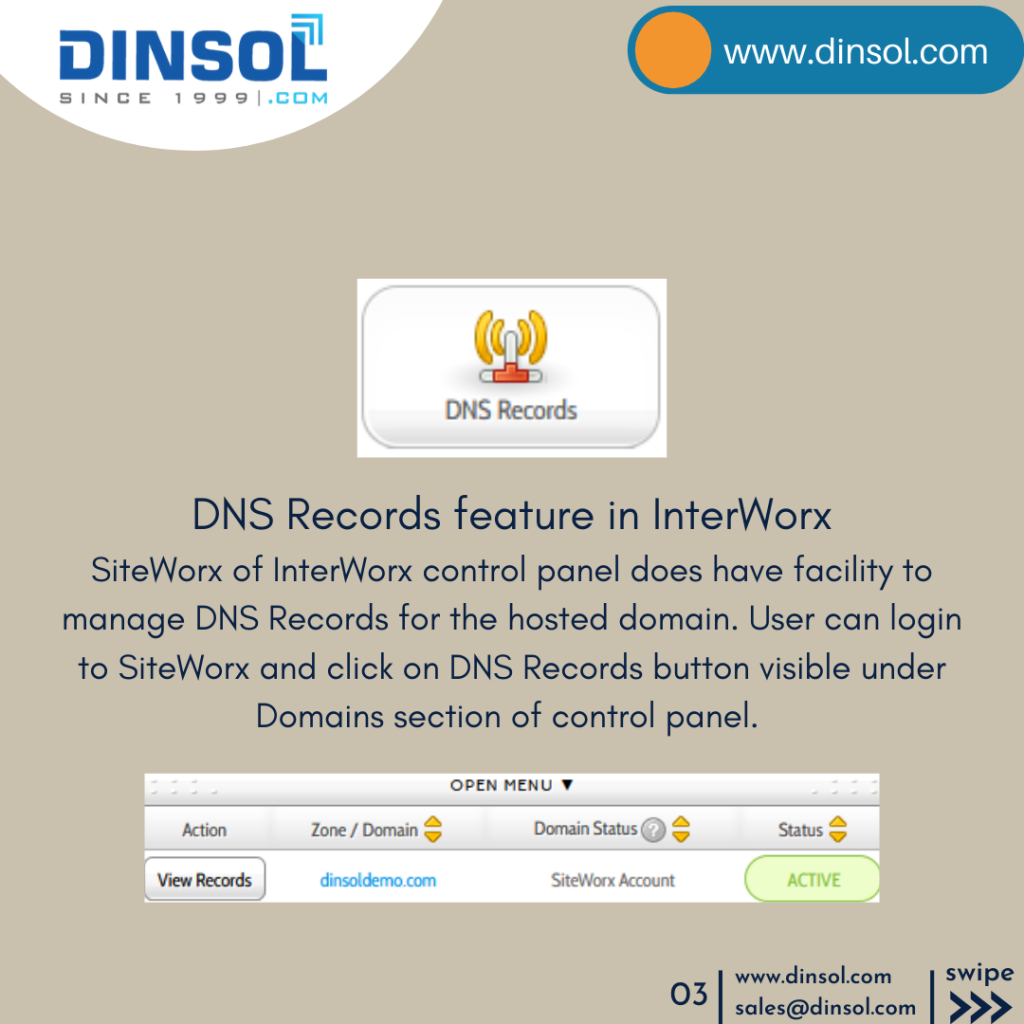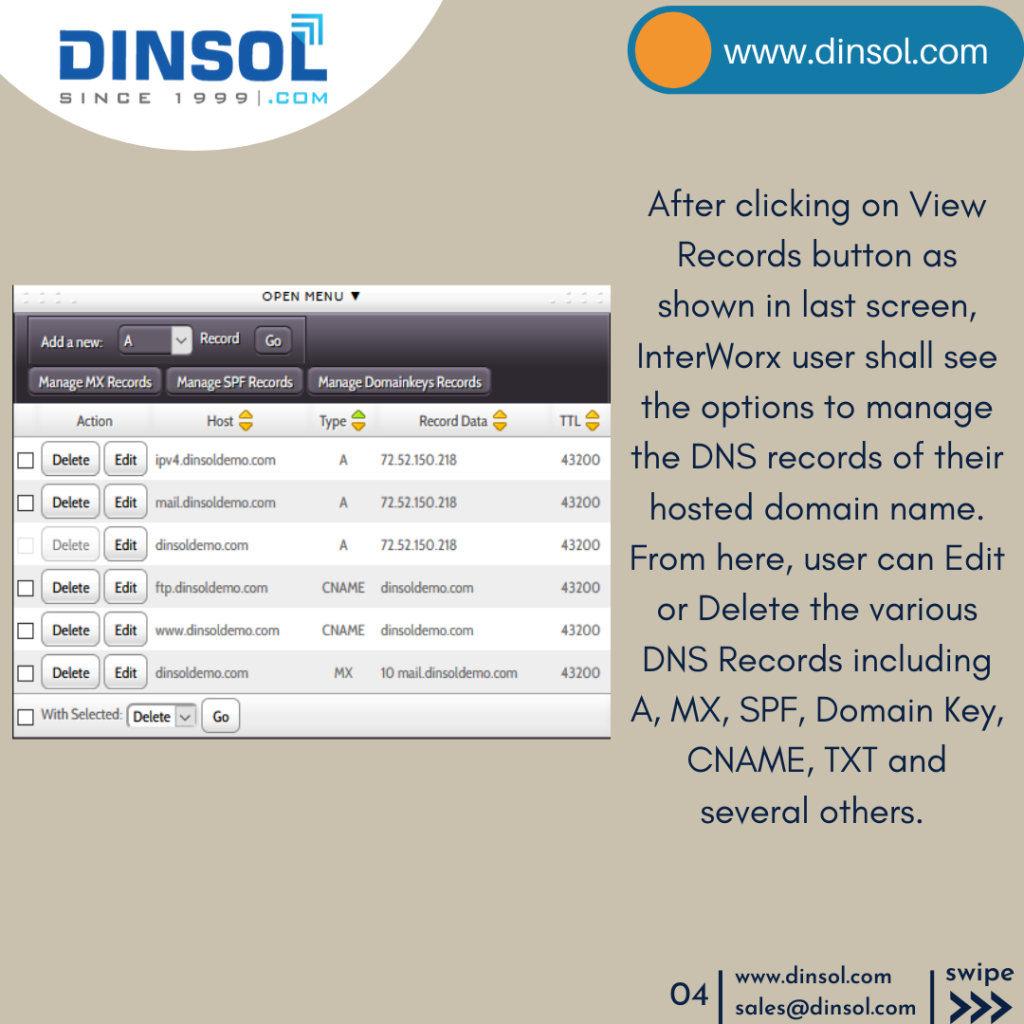InterWorx Control Panel - DNS Records
- July 10, 2020
- Posted by: Dinsol.com
InterWorx Control Panel – DNS Records
How to Manage DNS Records in SiteWorx of InterWorx Control Panel?
What are DNS Records?
DNS records (aka zone files) are instructions that live in authoritative DNS servers and provide information about a domain including what IP address is associated with that domain and how to handle requests for that domain. These records consist of a series of text files written in what is known as DNS syntax.
DNS Records feature in InterWorx
SiteWorx of InterWorx control panel does have facility to manage DNS Records for the hosted domain. User can login to SiteWorx and click on DNS Records button visible under Domains section of control panel.
After clicking on View Records button as shown in last screen, InterWorx user shall see the options to manage the DNS records of their hosted domain name. From here, user can Edit or Delete the various DNS Records including A, MX, SPF, Domain Key, CNAME, TXT and several others.
Dinsol Global Provides Affordable Web Hosting on Cloud Servers with InterWorx Control Panel with Budget Plan started at just US$ 29.99 Yearly.
Start using InterWorx & Save BIG by opting Dinsol Global Services & Support Now!
| www.dinsol.com
| @dinsolglobal
| https://www.instagram.com/dinsolglobal/
| https://www.facebook.com/dinsolcom/
web, hosting, webhosting, websitehosting, website, advertisement, ssl, domain, servers, sharedhosting, virtualwebhosting, smallbusiness, technical, support, websecurity, dedicatedhosting, dedicatedserver, trafficwebsites, websites, cloudhosting, cloudservers, virtualhosting, vps, virtualnetwork, blogger, webservices, designers, designer, onlinebusiness, websitedesign