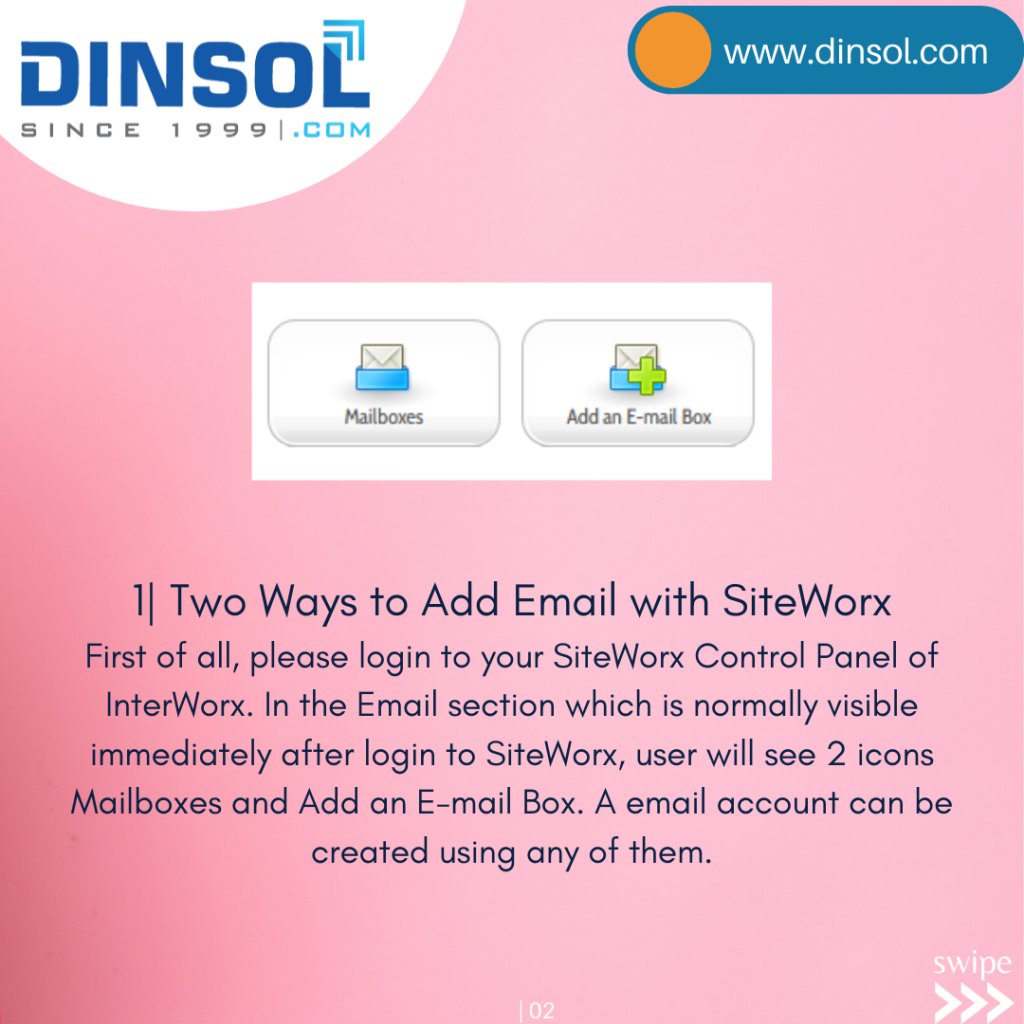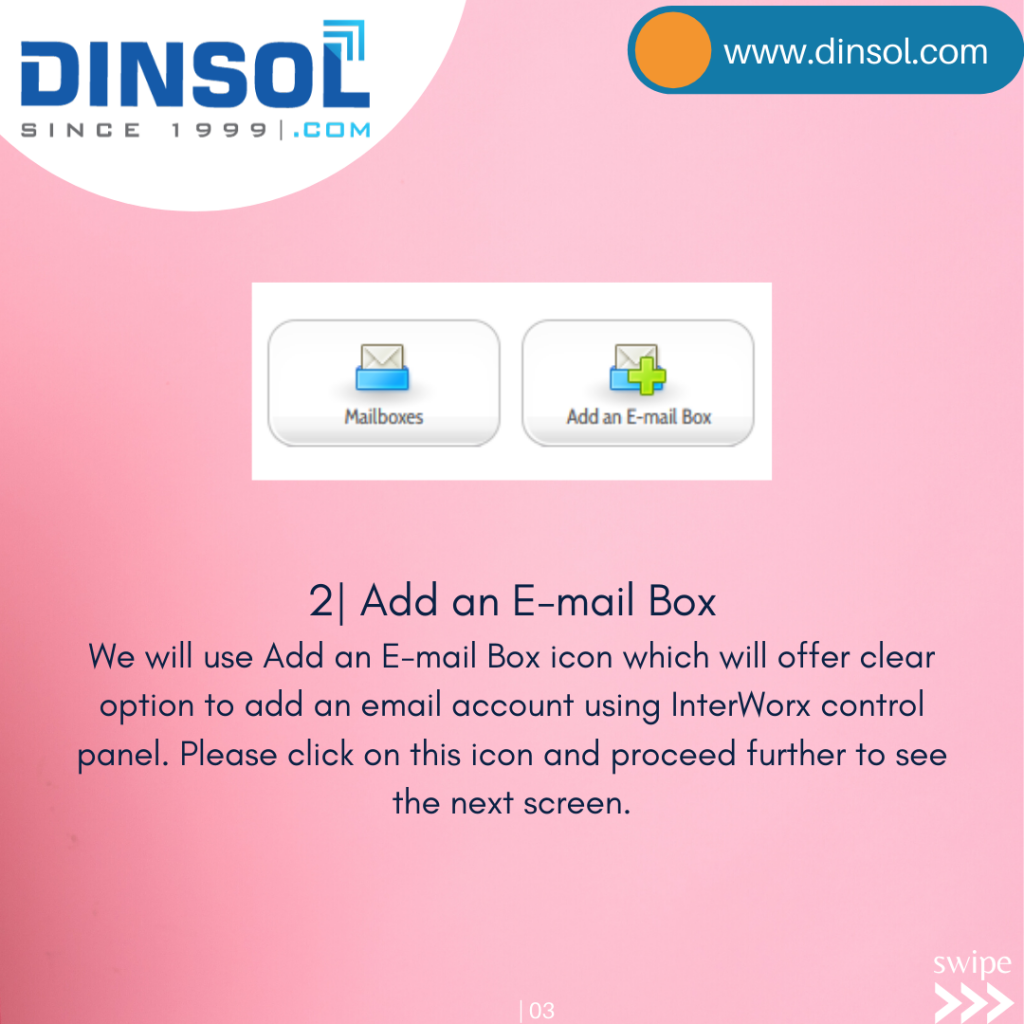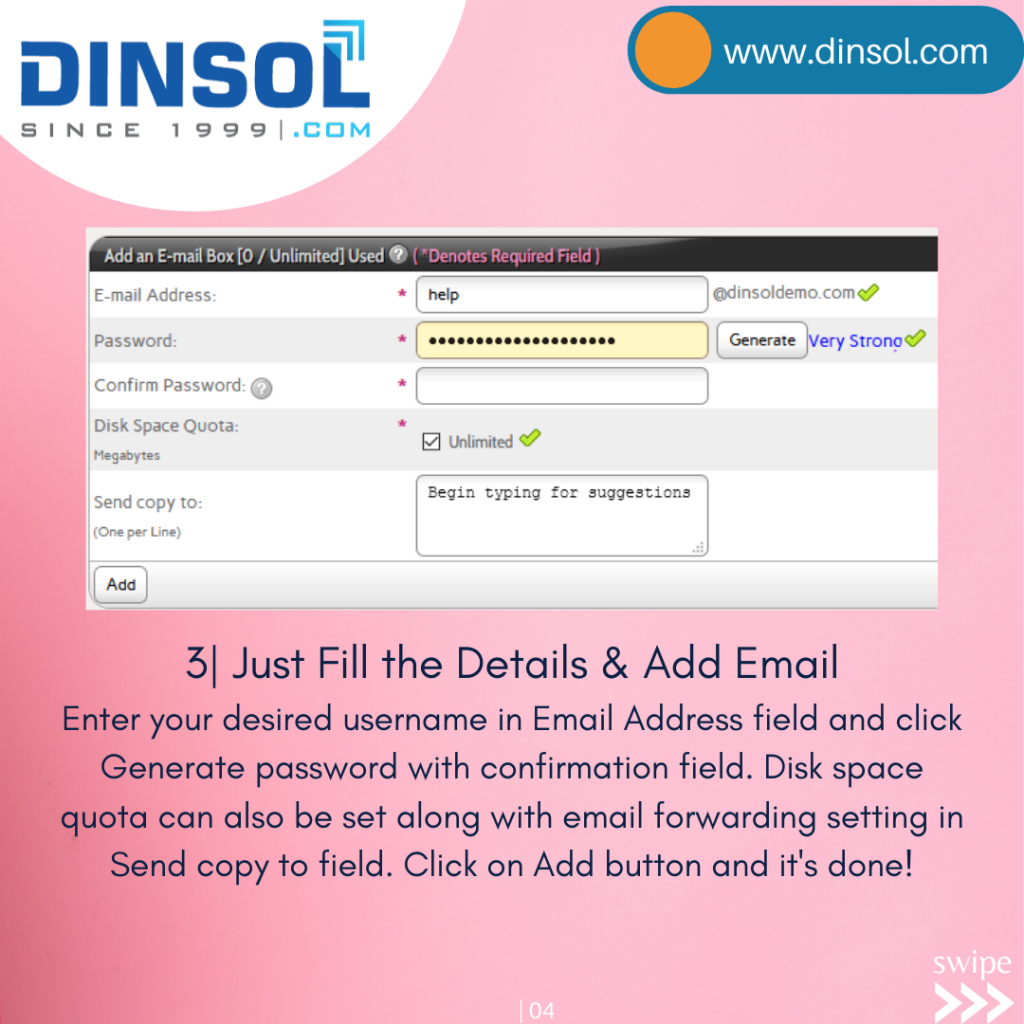InterWorx Control Panel - Add Email using SiteWorx on Cloud Server
- June 20, 2020
- Posted by: Dinsol.com

InterWorx Control Panel – Add Email
Ways to Add New Email Account using SiteWorx of InterWorx Control Panel
1| Two Ways to Add Email with SiteWorx
First of all, please login to your SiteWorx Control Panel of InterWorx. In the Email section which is normally visible immediately after login to SiteWorx, user will see 2 icons Mailboxes and Add an E-mail Box. A email account can be created using any of them.
2| Add an E-mail Box
We will use Add an E-mail Box icon which will offer clear option to add an email account using InterWorx control panel. Please click on this icon and proceed further to see the next screen.
3| Just Fill the Details & Add Email
Enter your desired username in Email Address field and click Generate password with confirmation field. Disk space quota can also be set along with email forwarding setting in Send copy to field. Click on Add button and it’s done!
Dinsol Global Provides Affordable Web Hosting on Cloud Servers with InterWorx Control Panel with Budget Plan started at just US$ 29.99 Yearly.
Start using InterWorx & Save BIG by opting Dinsol Global Services & Support Now!| www.dinsol.com
| @dinsolglobal
| https://www.instagram.com/dinsolglobal/
| https://www.facebook.com/dinsolcom/
web,hosting,webhosting,websitehosting,website,advertisement,ssl,domain,servers,sharedhosting,virtualwebhosting,smallbusiness,technical,support,websecurity,dedicatedhosting,dedicatedserver,trafficwebsites,websites,cloudhosting,cloudservers,virtualhosting,vps,virtualnetwork,blogger,webservices,designers,designer,onlinebusiness,websitedesign