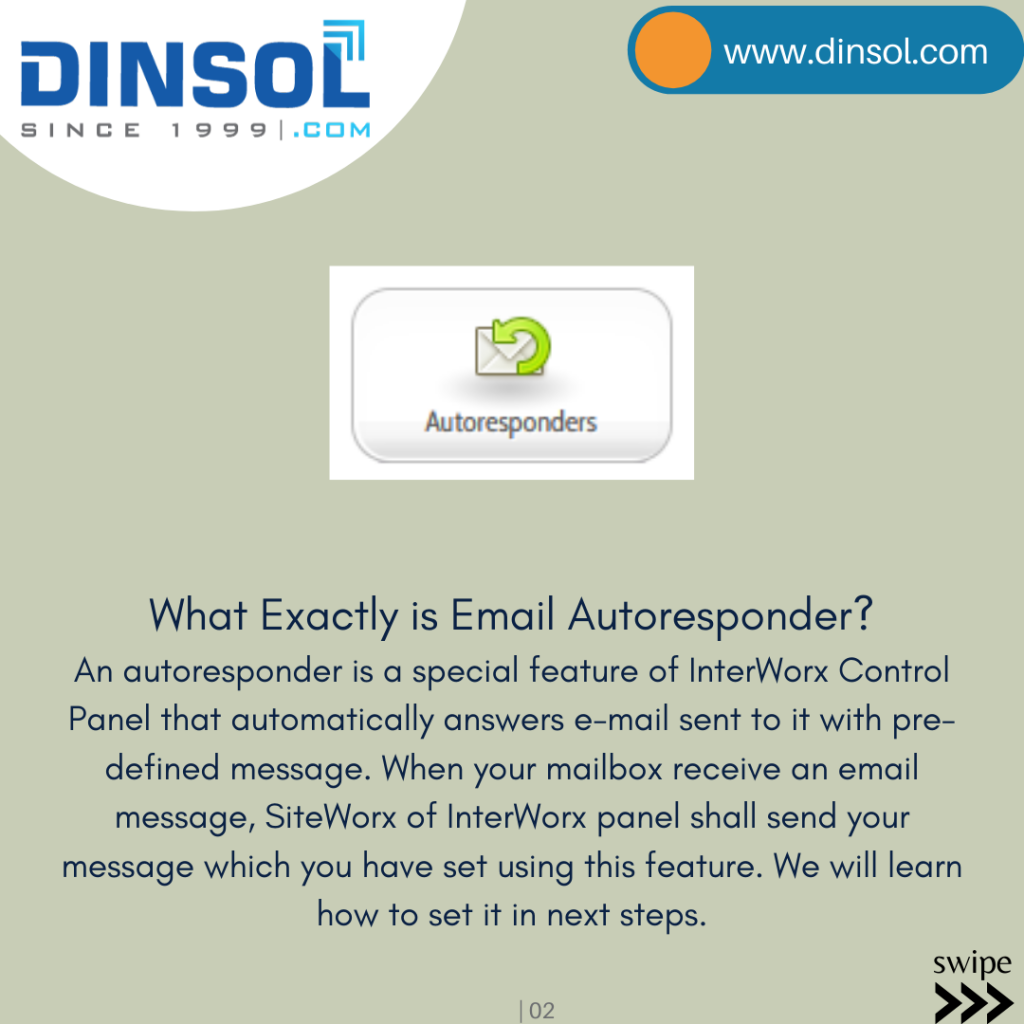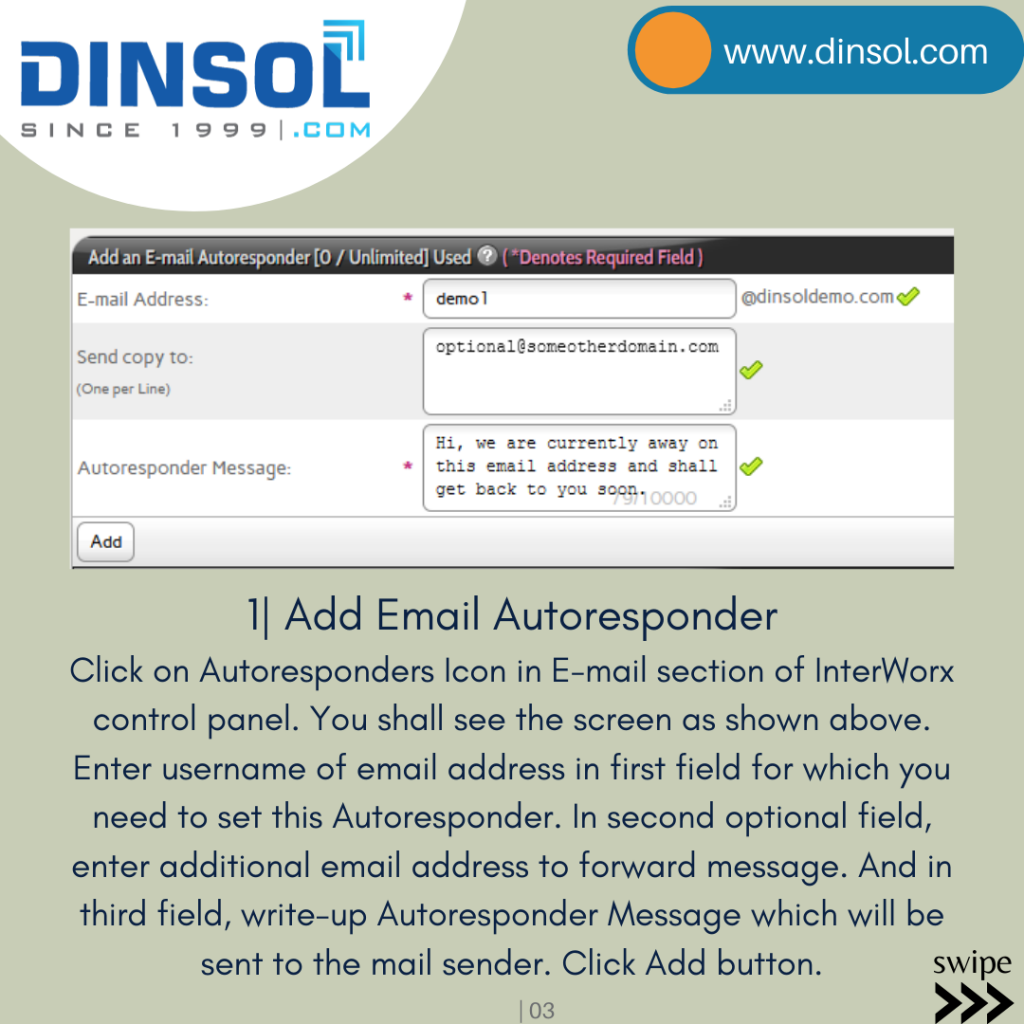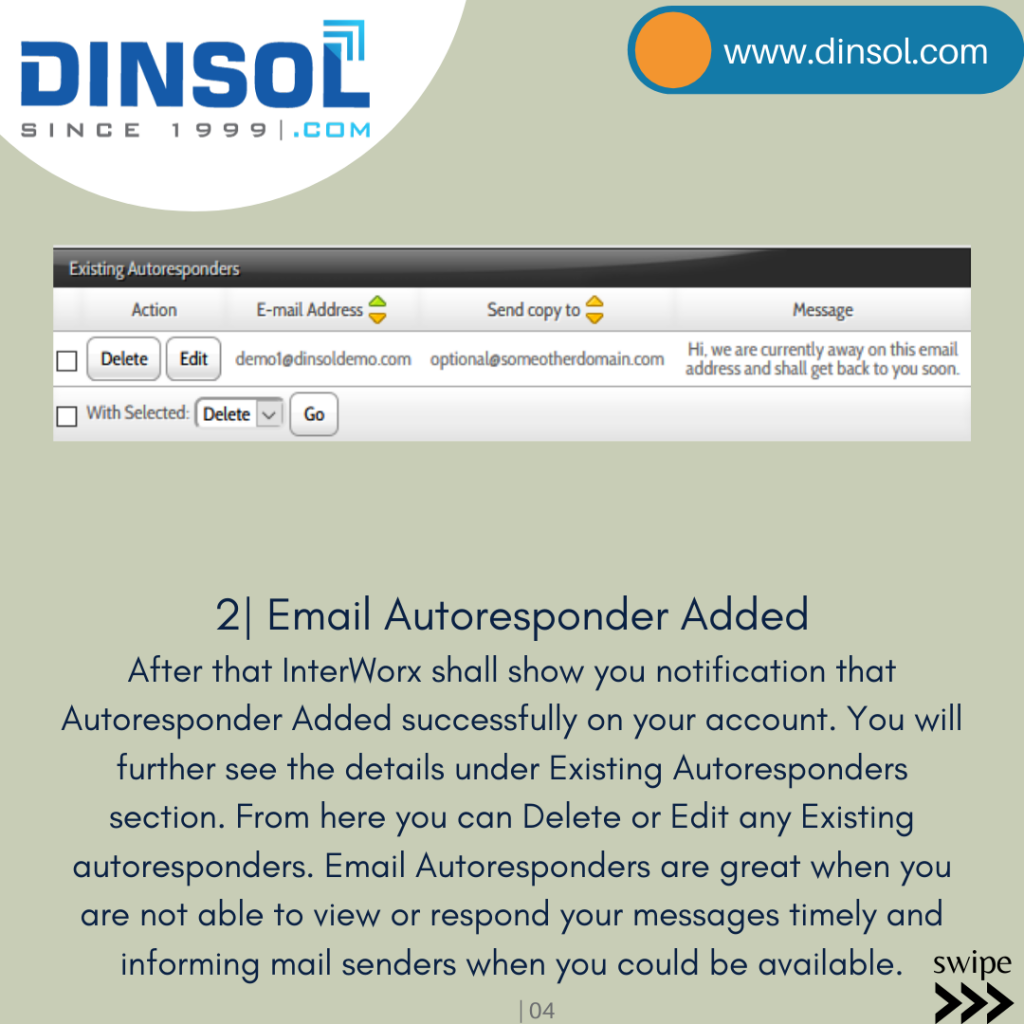InterWorx Control Panel - Autoresponder
- June 24, 2020
- Posted by: Dinsol.com

InterWorx Control Panel – Autoresponder
What is Email Autoresponder and How to Add it using SiteWorx of InterWorx Control Panel
What Exactly is Email Autoresponder?
An autoresponder is a special feature of InterWorx Control Panel that automatically answers e-mail sent to it with pre-defined message. When your mailbox receive an email message, SiteWorx of InterWorx panel shall send your message which you have set using this feature. We will learn how to set it in next steps.
1| Add Email Autoresponder
Click on Autoresponders Icon in E-mail section of InterWorx control panel. You shall see the screen as shown above. Enter username of email address in first field for which you need to set this Autoresponder. In second optional field, enter additional email address to forward message. And in third field, write-up Autoresponder Message which will be sent to the mail sender. Click Add button.
2| Email Autoresponder Added
After that InterWorx shall show you notification that Autoresponder Added successfully on your account. You will further see the details under Existing Autoresponders section. From here you can Delete or Edit any Existing autoresponders. Email Autoresponders are great when you are not able to view or respond your messages timely and informing mail senders when you could be available.
Dinsol Global Provides Affordable Web Hosting on Cloud Servers with InterWorx Control Panel with Budget Plan started at just US$ 29.99 Yearly.
Start using InterWorx & Save BIG by opting Dinsol Global Services & Support Now!| www.dinsol.com
| @dinsolglobal
| https://www.instagram.com/dinsolglobal/
| https://www.facebook.com/dinsolcom/
web,hosting,webhosting,websitehosting,website,advertisement,ssl,domain,servers,sharedhosting,virtualwebhosting,smallbusiness,technical,support,websecurity,dedicatedhosting,dedicatedserver,trafficwebsites,websites,cloudhosting,cloudservers,virtualhosting,vps,virtualnetwork,blogger,webservices,designers,designer,onlinebusiness,websitedesign